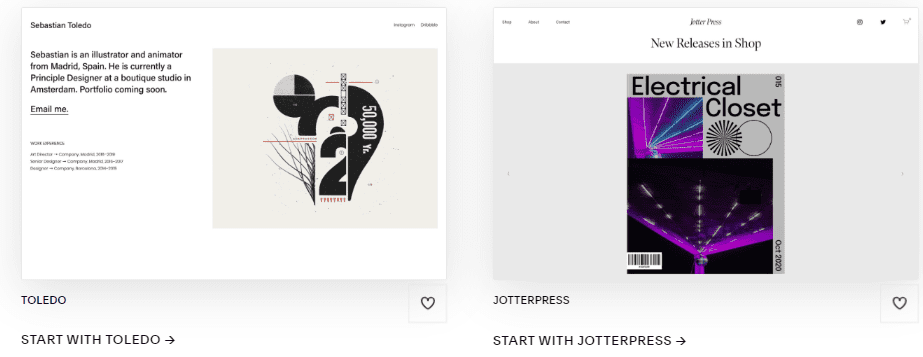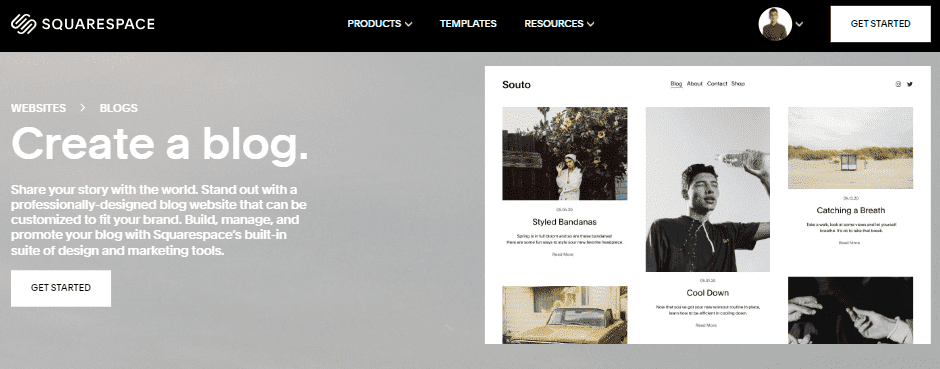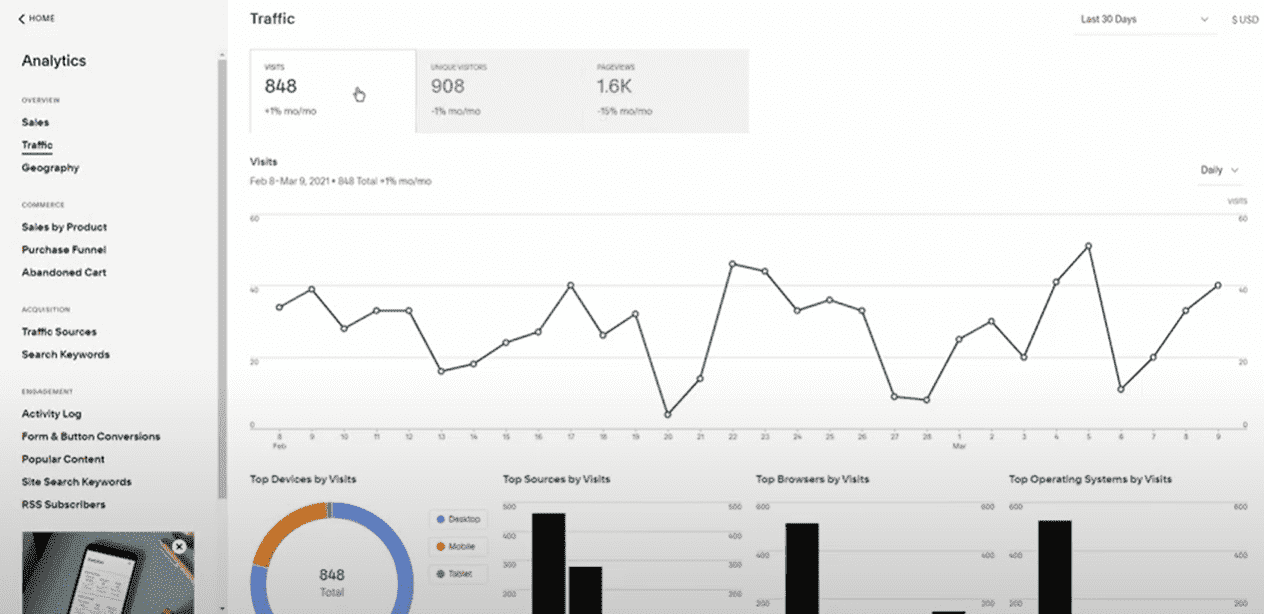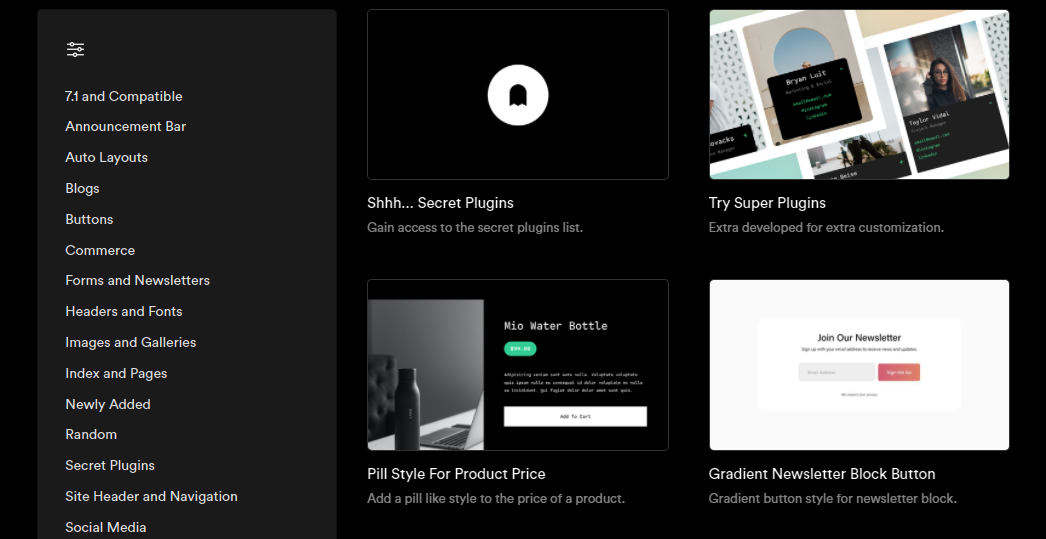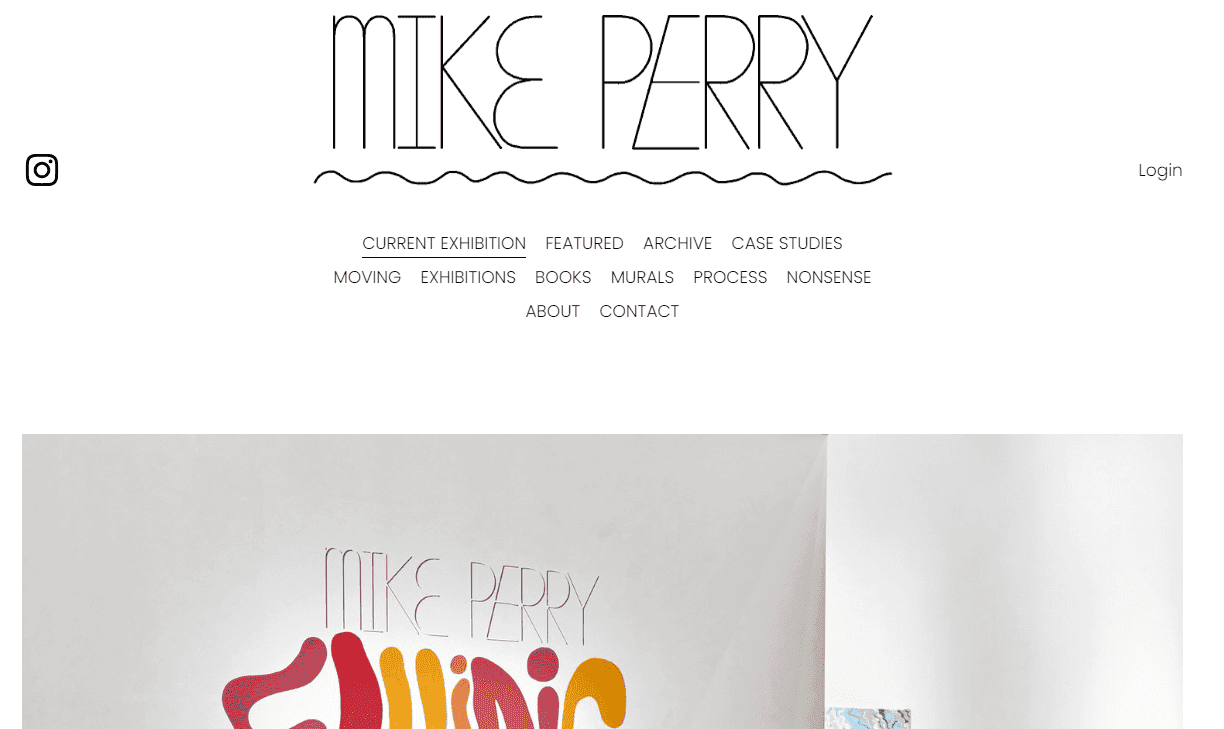Is Squarespace Good for Artists in 2025? Honest Review
If you're an artist looking to share your work with the world and build an art portfolio website, Squarespace is one of the popular options. But here's the big question: Is Squarespace good for artists like you?
In short, Squarespace is a good platform for artists. It comes with user-friendly tools to showcase your art portfolio, sell art pieces, and create a professional online presence without coding skills.
Squarespace is a great option for beginners who want to create a professional website. It has a lot of artist templates that you can start with to save time.
In this article, we’ll explore what Squarespace offers for artists to see if it’s a good platform to start with. We’ll have a look at all its features and limitations to help you make an informed decision. So let’s get started.
What is Squarespace
Squarespace is a website builder and an all-in-one platform that has everything in one place to build your online brand. It helps people easily build websites using a template. Plus, you don't need technical skills.
There are a lot of customizable Squarespace templates you can use. In addition to that, the platform allows you to design different types of websites. These include portfolios, blogs, and e-commerce stores.
Squarespace also offers features like domain registration and email campaigns. In addition to that, it has integrated analytics and built-in SEO tools. As a result, these tools help users manage and grow their online presence with ease.
Is Squarespace Good for Artists
Based on my experience using Squarespace, I can say it's a good option for artists looking to showcase their work online. It provides user-friendly tools and customizable templates specifically designed to display artwork beautifully.
So the answer is yes. Squarespace is a great platform for artists for many reasons. It allows you to quickly make galleries to show off your art, sell your work right from your website, and even write blogs related to your art.
In addition to that, the platform offers a lot of awesome art templates that you can use for your website. These templates are customizable and they can save you a lot of time when building your art portfolio.
Moreover, Squarespace has many built-in SEO tools and responsive design features that artists can effectively use to reach and engage with their audience. The good thing is that you also get built-in blogging and marketing tools that you can benefit from.
These features make Squarespace the go-to platform for artists to create stunning websites, showcase their work, and grow their online presence effectively.
If you want to try the Squarespace artist features, I highly recommend you start the 14-day free trial on the platform. No credit card is required during the trial period.
Squarespace Features for Artists
Squarespace offers several features tailored for artists to showcase their work professionally. Here are some Squarespace artist features you need to know:
1. Squarespace Artist Templates
Squarespace offers a diverse range of good-looking templates tailored specifically for artists, photographers, and designers. These templates serve as the foundation or starting point for creating a unique online presence.
All these Squarespace templates can save you time by making the website-building process easier for you. They are fully customizable and easy to edit. That means artists can customize their websites to reflect their styles and design preferences.
Whether an artist prefers a minimalist design or a bold, eye-catching layout, Squarespace templates provide the flexibility to showcase their artwork in the most compelling way possible.
You can read my article about the best Squarespace template for artists if you want to pick the right template. I have listed some amazing Squarespace templates there.
2. Squarespace Gallery Pages
Gallery pages are the heart of any artist's website. That's why Squarespace excels in providing versatile options for displaying artwork.
Artists can choose from various gallery layouts, including grids, Squarespace Image carousels, and stacked formats. As a result, this will allow you to showcase your art pieces effectively.
Each layout offers unique presentation styles. This allows artists to curate their collections in a good-looking way.
Also, keep in mind that the Squarespace easy drag-and-drop interface makes arranging and updating gallery pages effortless. This empowers artists to maintain dynamic and engaging portfolios that captivate their audience.
3. Image Quality
High-quality images are essential for showcasing artwork online. That's why Squarespace ensures that artists' work is presented in the best possible light.
The platform automatically optimizes images for web viewing. As a result, this balances file size and image quality to deliver crisp, professional-looking visuals across all devices.
Whether visitors are browsing on desktops, tablets, or smartphones, they can experience the full beauty and detail of the artwork without compromise.
By prioritizing image quality, Squarespace enables artists to make a lasting impression and convey the true essence of their creations to their audience.
4. Squarespace Responsive Design
Responsive design is crucial for ensuring that websites look great and function well across all devices. That's why Squarespace templates are designed with responsiveness in mind.
That means your website will automatically adjust to display correctly on desktops, tablets, and smartphones. The best part is you don't have to manually optimize your website to make it mobile-friendly.
Artists can rest assured that their websites will provide an optimal viewing experience regardless of the device used by visitors.
By embracing responsive design principles, Squarespace allows artists to reach a wider audience and deliver their art across various platforms and screen sizes.
5. Squarespace Ecommerce Functionality
Squarespace offers powerful ecommerce functionality for artists looking to sell their art online. You can easily set up an online store directly on your Squarespace website. This allows you to sell their artwork and merchandise with ease.
The platform provides robust features for managing inventory, processing secure payments, and offering discounts or promotions to customers. You can add products, set prices, and manage your inventory all from your Squarespace dashboard.
With Squarespace's intuitive ecommerce tools, artists can create immersive shopping experiences that drive sales and improve customer satisfaction.
Whether selling original artwork, prints, or other merchandise, Squarespace empowers you to monetize your passion and reach a global audience.
6. Squarespace Blogging Functionality
Squarespace comes with powerful blogging functionality on all their website plans. You can easily add a blog to your website with just a few clicks. In addition to that, the blogging interface in Squarespace is very easy and user-friendly.
The Squarespace integrated blogging platform makes it easy for artists to publish engaging content directly on their websites. Whether sharing art tips or showcasing works in progress, artists can leverage blogging to cultivate a loyal following and foster meaningful interactions with their audience.
So with the Squarespace easy blogging tools, artists can create compelling content that resonates with their audience and enhances their online presence. For more details about Squarespace blogging features, you can read my article about the topic: Is Squarespace Good for Blogging?
7. Squarespace Social Media Integration
Squarespace makes it simple for artists to integrate their social media accounts into their websites. You can easily connect your Squarespace website with platforms such as Instagram, Facebook, and Twitter.
This enables you to cross-promote your work and expand your online reach. Whether you want to share new artwork or interact with followers, social media integration allows you to connect with your audience on a deeper level.
By harnessing the power of Squarespace's social media integration, artists can strengthen their brand presence and build a thriving online community around their artwork.
8. Squarespace Built-in SEO Tools
Squarespace offers a range of built-in SEO tools that enable artists to optimize their websites for search engines effectively. By using these SEO tools, you can optimize your content to rank on Google and other search engine results.
From customizable meta tags and descriptions to image alt text and URL structures, Squarespace provides artists with the tools they need to improve their website's visibility on search engine results.
By implementing best practices and optimizing your content for relevant keywords, you can attract more organic traffic to your website. This will help expand your audience reach and grow your online presence.
9. Squarespace Analytics
Squarespace provides built-in analytics tools that allow artists to track visitor traffic, gain insights into audience demographics, and monitor the performance of their websites.
You can get access to detailed analytics about your website traffic. This information can help you understand who is visiting your website and what pages they checked.
With Squarespace, you can access valuable data such as page views, session duration, and top-performing content. As a result, this allows you to make informed decisions to enhance your online presence.
Pros of Using Squarespace for Artists
Using Squarespace has many pros and advantages for artists looking to build their portfolio website. Squarespace can be a good platform for artists for many reasons:
1. Ease of Use
Squarespace provides easy and user-friendly drag-and-drop tools. This makes it easy for artists to create and manage websites without extensive technical knowledge.
Anyone with zero technical knowledge can learn to use Squarespace in just a few minutes. The platform is designed to be easy and powerful at the same time. Plus, there are many Squarespace tutorials that you can watch on YouTube.
With a simple drag-and-drop editor, you can easily add images, text, galleries, and other elements to customize your website. The interface is very simple, you can easily find the tools you want without any problem.
In addition to that, Squarespace makes it easy to use and customize templates to fit your design goals. So in terms of ease of use, I can give Squarespace a 9.5 rating out of 10 because it’s so easy.
2. Built-in Marketing Tools
Squarespace includes a range of built-in marketing tools to help artists promote their work and attract visitors to their websites.
You can optimize your websites for search engines(SEO), connect with your audience on social media platforms, and create email marketing campaigns to engage with customers and followers.
These integrated marketing tools enable artists to increase visibility, drive traffic to their websites, and ultimately, generate more sales and opportunities.
3. Great Customer Support
Squarespace provides dedicated customer support through various channels, including email support and live chat assistance.
Artists can reach out to the Squarespace support team whenever they have questions, encounter technical issues, or need guidance on using the platform effectively.
Responsive customer support ensures that artists receive timely assistance and can overcome any obstacles they may encounter while building and managing their websites.
4. Reliable Hosting
Another advantage is that Squarespace offers reliable hosting services with fast loading times, secure servers, and uptime guarantees.
If you upload fewer files to your website and compress images to have small sizes, your Squarespace website will load quickly.
Artists can trust that their websites will be accessible to visitors at all times. They don’t have to worry about downtime or performance issues that could affect their online presence and sales.
5. Third-party Squarespace Plugins
With Squarespace, you don’t need to install and manage a lot of plugins like in WordPress. However, if you want to add some design customization that is not available on Squarespace, there are a lot of third-party Squarespace plugins that you can use.
The good thing about plugins is that they can enhance the functionality of Squarespace websites by adding additional features and capabilities.
You can have a look at platforms like GhostPlugins to explore some of the amazing plugins that you can add to your Squarespace website.
6. Squarespace Extensions and integrations
Squarespace offers extensions and integrations that further enhance the functionality and capabilities of artists' websites. Here's an overview:
The extensions cover various aspects such as e-commerce, marketing, analytics, design, and more. This allows artists to customize their websites to suit their specific needs and goals.
Squarespace also offers direct integrations with popular third-party platforms and services. This empowers the functionality and connectivity of artists' websites.
By using Squarespace Extensions and integrations, artists can enhance their websites with additional features and functionalities. As a result, this can streamline their workflows, improve user experience, and help them achieve their business goals more effectively.
Cons of Using Squarespace for Artists
Squarespace offers numerous benefits for artists. However, there are some potential drawbacks and cons to consider when using Squarespace:
1. Squarespace Higher Cost
Squarespace offers four pricing plans to accommodate different needs and budgets. However, some artists may find the subscription fees to be relatively high. Especially if you compare the cost to other popular website-building platforms.
You can read my article about Squarespace vs Bluehost if you want to compare both platforms in terms of pricing and features. But even if Squarespace can be a little bit expensive for some artists, it still gives a lot of value. It’s worth the money you pay.
If you’re going to start with the Squarespace Personal plan, you only need to pay $16 per month. But if you need more advanced features like ecommerce and marketing tools, you will need to choose a higher Squarespace plan.
2. Limited Customization Options
While Squarespace provides a lot of templates and customization tools, artists may find the platform a little bit limited in terms of design flexibility. Especially if you compare it to coding a website from scratch or using other more customizable platforms.
Artists with very specific design requirements or advanced functionality in mind may find it challenging to fully realize their vision within the constraints of templates. However, Squarespace is regularly releasing new updates and powerful features that you might need.
In addition to that, the new Squarespace fluid engine editor allows more design freedom and creativity when building your website. You can try it out for 14 days for free to see if you like it.
3. Squarespace Transaction Fees for Ecommerce
While Squarespace offers integrated e-commerce functionality, it charges transaction fees on sales made through its platform. In addition to that, payment processing fees are charged by payment gateways like PayPal or Stripe.
However, if you want to have 0% transaction fees when selling products, you can opt for the Squarespace Commerce plan instead of the Business plan. You can read my article about Squarespace Business vs Commerce plans for more details.
Squarespace Artist Website Examples
To inspire you to create your own Squarespace artist website, let's take a look at some remarkable examples:
1. The Artful Eye
The Artful Eye is a Squarespace artist website that features a clean and minimalist design layout. The homepage showcases a beautiful hero image of the artist's work.
In addition to that, the neutral color scheme and simple typography complement the artwork beautifully. The artist sells ceramic and Resin art on their website. You can have a look at their shop page.
2. Mike Perry Studio
Mike Perry's website is full of high-quality artistic photos that are eye-catching. The website has a simple and minimal design layout. It's colorful and has lots of stuff going on. It shows how you can make a cool website using Squarespace.
3. BD Feliz
BD Felize is a great example of a professional art portfolio. The artist has an individual page for each work of art. In addition to that, the design of the website looks very modern and professional.
The homepage showcases a beautiful gallery of work. I like that each image links to a dedicated portfolio page. Everything looks balanced on this Squarespace artist website. Each artwork is placed on a background that makes it stand out nicely.
Is Squarespace Good for Selling Art
Yes, Squarespace is a great platform for selling art. It offers integrated ecommerce features that allow artists to set up online stores and sell their artwork directly from their websites. In addition to that, the platform makes it easy for you to manage your store.
With Squarespace, artists can showcase their artwork beautifully, manage inventory, process payments securely, and provide a good shopping experience.
In addition to that, Squarespace provides tools for marketing, analytics, and customization. This allows you to promote your work effectively, track sales and visitor data, and create a unique online presence tailored to your artistic style.
You can start the Squarespace free trial for 14 days to get a full view of their features and tools. They won’t ask you for a credit card when you’re on the trial period.
Squarespace Pricing for Artists
Squarespace offers four pricing plans suitable for artists, ranging from $16 to $49 per month when billed annually. See the image below.
The Personal plan at $16 per month is ideal for basic portfolios, while the Business plan at $23 per month adds ecommerce features. Then there is the Basic Commerce plan at $27 per month, it offers more advanced e-commerce capabilities and charges 0% transaction fees.
The fourth plan is the Advanced Commerce plan at $49 per month, it provides additional features like abandoned cart recovery and advanced shipping options.
Keep in mind that pricing may vary based on your location and any additional services or add-ons you choose.
Is Squarespace Good for An Art Portfolio
Squarespace is great for art portfolios. It's easy to use and has lots of customizable templates. You can make your artwork look good and professional. In addition to that, you can easily sell your art on the platform.
Your portfolio will look good on phones and computers. It's perfect for artists who want to show their work online.
Overall, Squarespace provides artists with a user-friendly platform to create a professional and well-designed art portfolio that can help showcase their talent. As a result, this helps them to attract potential clients, collaborators, and admirers.
How to Build a Squarespace Artist Portfolio
Building an artist portfolio on Squarespace can be a rewarding and creative experience. Here's how to do it step by step:
1. Set Up The Domain and Template
Sign up for Squarespace and choose a plan that suits you. Keep in mind that the Personal plan doesn't include e-commerce features. Next, select a memorable domain name that reflects your art.
Then, browse through Squarespace's templates and pick one that fits your style. While there are artist-specific templates available, others can be adapted to showcase your work effectively.
2. Build Your Website Pages
Start by creating essential pages like the About page and Portfolio page. After that, you can add a Contact page that makes it easy for users to contact you. Feel free to add more pages like a blog based on your needs.
If you still don’t know how to use Squarespace, I recommend that you watch the YouTube video below by Paige Brunton.
The Complete Squarespace Tutorial for Beginners.
For the portfolio, you will need to organize your artwork into galleries by medium, theme, or project. Make sure to display high-quality images and add captions for each piece.
Lastly, optimize your contact page by making it easy for people to connect with you. You can include a contact form, email address, social media links, and any relevant information like representation or galleries.
3. Customize Your Website
You can explore Squarespace's design options to customize fonts, colors, and layouts to match your artistic style. After that, add your logo and a brief bio to make your website instantly recognizable.
Then maintain consistency throughout your website with similar fonts, colors, and design elements. Squarespace gives you a lot of customization tools and features to customize any template and make it unique. You can read my article about how customizable is Squarespace for more details.
4. Add Content and Publish Your Site
Once you've set up your basic pages and customized your site's design, it's time to add your artwork and other content. Start by uploading high-quality images of your artwork to your portfolio galleries.
Provide descriptive titles, captions, and tags for each piece to give visitors context and improve searchability.
You can also add additional pages or sections to showcase other content such as exhibitions, events, or a blog where you can share your artistic process and insights.
Before publishing your site, take some time to preview and test it to ensure everything looks and functions as intended. Check the responsiveness of your site on different devices to ensure a seamless user experience.
Once you're satisfied with how your site looks and works, it's time to publish it. Simply click the publish button in the Squarespace editor to make your site live and accessible to visitors.
By the way, when you’re paying for your Squarespace subscription, don’t forget to use my code MEHDI10 to get 10% off.
Is Wix or Squarespace Better for Artists
Squarespace is a better choice for artists prioritizing professionalism and simplicity. While Wix is a good option for anyone seeking flexibility and creative control.
In general, for artists specifically, I would recommend Squarespace over Wix. This is because Squarespace offers:
Easy-to-use interface: Perfect for beginners with no coding experience.
Beautiful Art Templates: It’s designed to showcase your work professionally.
Powerful ecommerce features: You can sell your art directly through your website.
Auto Mobile-responsive websites: Ensures everyone can view your work seamlessly on any device.
However, if you prioritize extreme design customization and advanced features, Wix might be a better fit. Especially if you’re comfortable with more technical aspects.
Conclusion
In conclusion, Squarespace is a great platform for artists to showcase their work. It offers beautifully designed templates that can be easily customized to create a professional website without needing coding skills. Plus, it has a lot of gallery features to showcase art beautifully.
Overall, Squarespace can be a valuable tool for artists looking to establish a strong online presence for their work. You just need to take action and start building your artist portfolio on the platform.
I highly recommend that you take action and start your free Squarespace trial to try all the features on the platform. You have nothing to lose, just try it out.
Frequently Asked Questions
Here is a list of some FAQs with their answers:
Is Shopify or Squarespace Better for Artists?
This depends on your specific needs. Shopify is primarily an e-commerce platform, making it ideal for artists who want to focus on selling their work online. On the other hand, Squarespace offers a balance between showcasing artwork and selling it.
Artists who prioritize design and customization might prefer Squarespace, while those who prioritize robust ecommerce features might lean toward Shopify.
Is It Worth Having a Website As an Artist?
Absolutely! Having a website as an artist allows you to showcase your portfolio, reach a wider audience, and establish a professional online presence. It serves as a centralized hub where potential clients, galleries, or collaborators can explore your work and contact you easily.
What Is The Best Squarespace 7.1 Template for Artists?
Squarespace comes with many good-looking templates in its 7.1 version that are well-suited for artists. However, I think that Mycelium is one of the best Squarespace templates for artists. You can customize it the way you want.
Is Squarespace Worth It?
Many artists find Squarespace to be worth it due to its user-friendly interface, professional templates, built-in SEO tools, and integrated e-commerce functionality. It offers a comprehensive solution for creating and managing a website without the need for coding skills.
More blog posts: