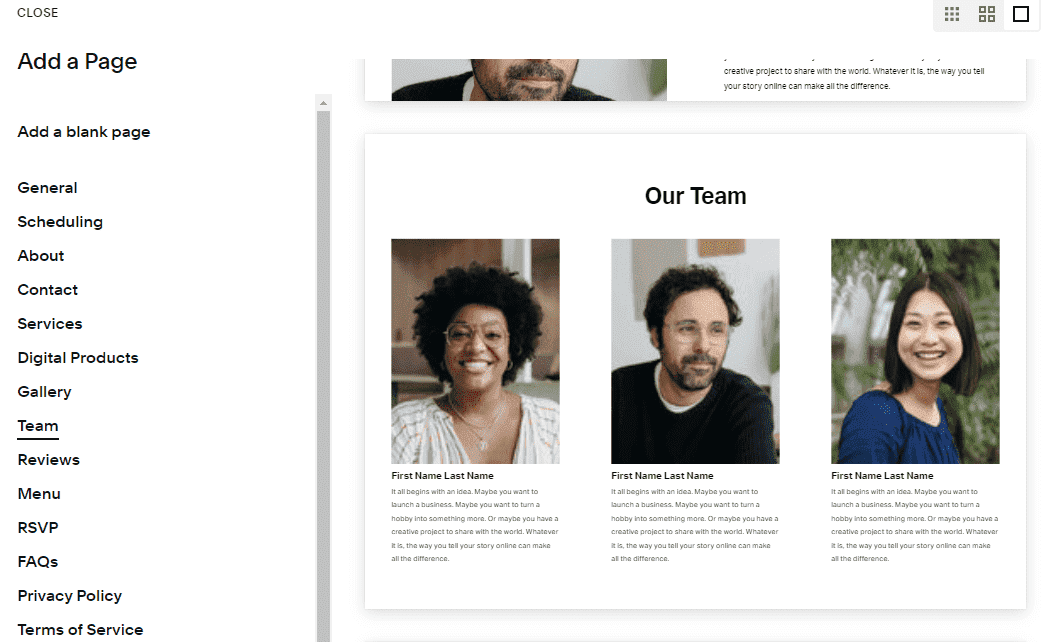How to Build a Squarespace Food Blog in 2025?
If you have a passion for food and a desire to share your recipes with the world, starting a Squarespace food blog is a fantastic way to do that.
Squarespace is a great website-building platform that can help you easily start an attractive and functional blog without technical knowledge. There are a lot of Squarespace blog templates that you can use to build your food website.
Based on my experience blogging on Squarespace, I can say it’s an affordable and user-friendly platform for beginners in food blogging. It's easy to set up and maintain. In addition to that, all its flexible design templates are great for blog posts and showcasing your food photography.
So in this article, we'll walk through the full process of building your own Squarespace food blog from start to finish. By the end, you should be able to start your journey as a food blogger.
How to Build a Squarespace Food Blog
Starting a food blog on Squarespace can be very easy. The process is very simple and the platform gives you all the necessary blogging tools. You can start by signing up for a Squarespace account and choosing a template that fits your design and branding.
After that, you will be able to customize your blog's design, create essential pages like "Home" or "Recipes" and set up a blog page where your content will be published.
Related content: How to Start a Squarespace Travel Blog.
Here are the steps you need to take in order to start your Squarespace food blog:
1. Start Your Squarespace Free Trial
The first step to building your food blog is to start a Squarespace free trial. You can begin by signing up for a Squarespace account.
The platform offers a free 14-day trial that allows you to explore its features and determine if it suits your needs. Use code MEHDI10 for a 10% discount and a free domain name when you decide to subscribe.
Visit the Squarespace website and click on the "Get Started" button. You'll be prompted to create an account by entering your email address, choosing a password, and selecting a unique site name.
You can quickly create your Squarespace account by using your Gmail account. The process is simple and straightforward. Once you do that, you will be able to start a new project, pick a template, and start building your blog website.
2. Choose a Squarespace Template
After you sign up for a free trial, it’s time to pick a Squarespace template that would be a good fit for a food blog. Once you choose the right template, you can customize its design and styles to suit your brand.
Squarespace has over 110 professional templates that can easily be edited thanks to the platform’s user-friendly editor. Every template on Squarespace is flexible, which means you can customize and edit everything to design the website you want.
There are many Squarespace food blog templates that can be a good starting point such as the STANTON and RIVOLI templates.
If you pick one of these templates, you can choose to add new pages, remove any unnecessary pages, and customize many things about the design. So no matter which one you choose, you will be able to customize it based on your needs.
If you want a custom design that looks more unique, Ghost Plugins sells a lot of premium Squarespace templates that look awesome and make you stand out. You can also check them out and see if you like their designs.
However, starting with a free Squarespace template is also a good idea because you can customize it to make it look more unique.
3. Create Essential Pages
The next step after choosing your template is to add all the essential pages and remove the unnecessary ones that you don’t need. You can set up essential pages such as "Home", "About", "Recipes", "Blog", and "Contact".
If you want to easily create a new page on your Squarespace website, you will need to log in to your account, go to the template editor, and click on the tab “Website”. Once you click that tab, you will be able to see all the pages on the template that you picked. Look at the image below.
So as you can see in the image above, you will need to click the plus icon to add a new page. Once you do that, they give you the option to choose between a blank page or a page layout template that you can start with.
I recommend that you choose the page layouts option so that you can get a lot of pre-made page templates that you can start with. These page templates are customizable, so you can edit a lot of things about them and add new sections to them.
After you choose the type of page you want to create, feel free to add high-quality images and engaging content to these pages. This will help you introduce yourself and set the tone for your food blog. You also customize the design for each page by adding your own colors, typography, buttons, etc.
4. Set Up a Blog Page
Now it's time to create a dedicated blog page where we will publish all the food-related blog posts. If the template that you chose didn’t already have a blog page, then you need to add it by yourself.
To add a blog to your Squarespace website, you need to follow the steps below:
Go to the tab “Website” in the Squarespace editor.
Click the plus icon to add a new page in the main navigation.
Choose the blog collection.
Pick your blog page template and customize it based on your needs.
So that’s how you easily add a blog to your template. You follow the same process when you add a new page, but you need to choose the blog collection instead. After that, you will just need to pick a blog layout and customize it the way you want.
Once you choose the blog layout you like, the blog will show up in your website's main navigation. That means you can now click that blog and edit everything. You can customize the design, colors, typography, buttons, links, etc.
In addition to that, you can now add your own content and images to create a beautiful food blog.
If you want to learn more about Squarespace blogging and how to create a professional blog, I recommend that you watch the video below by Paige Brunton.
Squarespace Blogging Tutorial.
Once you've done that, you can leverage Squarespace's customization features to align the color scheme, fonts, and layout with your brand identity. This step ensures a unique and good-looking presentation of your food blog.
5. Add Food Categories and Tags
Adding categories and tags to your Squarespace food blog is a simple process that improves organization and navigation. To begin, access the blog editor by navigating to the page where your blog is located.
Once in the editor, find the settings or options related to blog posts where you can create new categories. After that, enter relevant categories that reflect the topics covered in your food blog.
On individual blog posts, you can assign the appropriate category or categories. Additionally, for tags, locate the post settings within the blog editor and add tags representing specific topics, themes, or keywords associated with each post. Also, make sure to save your changes after adding categories and tags to your blog posts.
Now to display categories and tags on your Squarespace blog, go to the settings or design options for your blog page within the editor. Depending on your preferences, you may have the option to display categories and tags on the blog page, individual posts, or both.
Once you've configured the display options, preview your blog to see how categories and tags appear. If satisfied, click "Publish" to make the changes live.
This provides your visitors with a more structured and user-friendly experience as they can filter your content by tags and categories.
6. Write and Publish Content
Now it's time to bring your food blog to life by creating and publishing high-quality content. Craft well-written blog posts that showcase your food expertise. Make sure you include high-quality images, step-by-step recipe instructions, and personal anecdotes to engage your readers.
As you can see, the blog editor in Squarespace is very simple and user-friendly. You can easily write a blog post by going to the blog page and clicking the plus icon to add a new post.
You can add text, images, videos, code, forms, and much more. In addition to that, you can customize many settings about how to display your blog post.
As an experienced blogger on Squarespace, I can confirm that it’s a good platform for starting a food blog. I use Squarespace for this blog that you’re reading because it’s a platform that gives me all the necessary features I need.
7. Optimize Your Blog for SEO
The next step is to make your blog SEO-friendly. Optimizing your Squarespace blog for SEO is crucial for better search engine visibility. Start by customizing page titles and descriptions with relevant keywords for each blog post.
Craft SEO-friendly URLs by including important keywords in the slugs, and adding descriptive alt text to images for additional context. In addition to that, you can structure your content using header tags and naturally integrate keywords throughout titles, headings, and the body.
And don't forget to conduct keyword research to identify terms relevant to your content. You can also take advantage of Squarespace's built-in SEO settings and features to improve your SEO.
In addition to that, make sure to monitor and analyze your blog's performance with Squarespace analytics. This will help you adjust your strategy based on user behavior and traffic sources.
For more details, I highly recommend that you read my article about Squarespace SEO. I covered a lot of important things that you need to know.
These steps will enhance your Squarespace blog's SEO, making it more accessible and appealing to search engines and readers alike.
8. Connect Your Blog to Social Media
After you've created and published your initial blog content, it's time to extend your reach by connecting your Squarespace blog to your social media accounts.
This integration allows you to easily share your latest blog posts and engage with your audience across various platforms.
Here's how to do it:
Access Settings: Navigate to the Squarespace dashboard and click on "Settings."
Connected Accounts: Within the Settings menu, find and click on "Connected Accounts". Here, you'll see options to link your blog with popular social media platforms like Instagram, Twitter, Facebook, and more.
Link Your Accounts: Choose the social media accounts relevant to your blog and link them to Squarespace. This connection enables automatic sharing. As a result, this makes it easier for you to promote your content and interact with your audience on different social channels.
By integrating your Squarespace food blog with social media, you create a streamlined process for sharing your culinary adventures and recipes with a broader audience.
9. Preview and Launch Your Food Blog
Before officially launching your blog and making it accessible to the public, take the time to preview your site and ensure everything meets your standards. This step is crucial to guarantee a smooth and great experience for your visitors.
Here's how to proceed:
Preview Your Site: Within the Squarespace dashboard, locate the preview feature. This allows you to view your blog exactly as visitors would see it without making any changes to the live version.
Check Appearance and Functionality: During the preview, look closely at how your blog looks and works. Examine image placement, text formatting, and overall design.
Make Edits if Necessary: If you see anything that needs fixing, go back to the Squarespace editor and make the changes.
Launch Your Blog: When you're happy with the preview, it's time to go live. Click "Upgrade" or "Publish" to choose a plan and officially launch your blog.
Launching your food blog on Squarespace is the start of your online culinary adventure. Keep your content fresh, engage with your audience, and enjoy sharing your love for food with the world.
Is Squarespace Good for a Food Blog
Yes, Squarespace is an excellent platform for a food blog. Its good-looking templates, user-friendly interface, and auto-responsive design make it easy to create and showcase culinary content.
The platform's integrated blogging tools and built-in SEO support simplify content management and enhance discoverability. In addition to that, Squarespace offers e-commerce integration for those looking to sell culinary products directly from their blogs.
With reliable hosting and active community support, Squarespace is a dependable choice for food bloggers of all levels.
Best Squarespace Template for Food Blog
Choosing the best Squarespace template for a food blog depends on your preferences and the style you envision for your site. However, some templates are particularly well-suited for food bloggers.
Here are a few good Squarespace templates for food blogs:
BROWER: This template offers a clean and modern design with a focus on simplicity. It provides a minimalist canvas that allows your food photography to take center stage.
RIVOLI: Rivoli is known for its contemporary and stylish design. It provides a grid-based layout. This makes it easy to organize and display a variety of recipes and images.
STANTON: A template that combines elegance with functionality. It offers a balanced layout, which provides a visually appealing and user-friendly experience.
So these are some of the best Squarespace templates for a food blog. You can start with any of these and customize them to align with your brand.
How to Monetize a Food Blog on Squarespace
To monetize your blog on Squarespace, you can consider placing Google Ads on your website or joining affiliate programs for cooking products.
You can also collaborate with food brands for sponsored content or sell digital products such as cookbooks or recipe guides directly on your Squarespace site.
In addition to that, there are many other monetization methods such as offering online cooking classes, creating a members-only section, or selling branded merchandise through Squarespace's e-commerce features.
You can also consider crowdfunding options like Patreon or Ko-fi, where your audience can support your blog through small contributions in exchange for exclusive perks or content.
However, you should always ensure transparency and authenticity to maintain trust and engagement with your audience.
Squarespace Blog Plugins
Squarespace has a lot of third-party plugins that you can add to your blog for more functionality and interactivity. There are a lot of resources where you can find both free and premium Squarespace plugins.
For example, Ghost Plugins has so many plugins and templates that you can easily install on your Squarespace website. Once you buy a plugin, they give you tutorials and guides on how to easily add it to your website.
Also if you’re looking for a Squarespace recipe plugin, I highly recommend trying Recipes Generator. It’s a useful recipe card plugin that is fully customizable. It allows you to easily generate a custom-built recipe card for your Squarespace food blog.
Conclusion
As you can see, starting a Squarespace food blog is a journey that allows you to combine your love for food with your creative expression.
With Squarespace's intuitive platform, you can build a beautiful and highly functional blog that captures the essence of your culinary adventures. The platform makes it very easy for you to get started and it has so many templates that will save you a lot of time.
Frequently Asked Questions
Here are some answers to FAQs about Squarespace blogging:
How do I create a food blog on Squarespace?
Creating a food blog on Squarespace is straightforward. First, sign up for a Squarespace account, select a template that suits your style, and choose a page layout that includes a blog section.
From there, customize the design, add your unique content, and use Squarespace's intuitive editor to publish your food blog posts.
Which blogging platform is best for food bloggers?
Squarespace is an excellent choice for food bloggers due to its user-friendly interface, customizable templates, and built-in features. It provides an intuitive platform for showcasing your food content with ease.
Squarespace's design options, SEO capabilities, and integrated e-commerce features make it a versatile and attractive option for those passionate about food blogging.
Is Squarespace good for blogging?
Yes, Squarespace is good for blogging. It offers a user-friendly interface that allows you to easily create and manage blog content.
With customizable templates, SEO tools, and a responsive design, Squarespace provides a platform that caters to both beginners and experienced bloggers. This makes it a popular choice for various niches, including food blogging.
Is food blogging still profitable?
Food blogging remains a profitable business for those who are dedicated and strategic. So create engaging content and good photography. This will help you build a loyal audience and make money through sponsorships, affiliate marketing, or selling products and services.
Success often depends on consistently delivering high-quality content and staying attuned to your audience's preferences.
More Blog Posts: