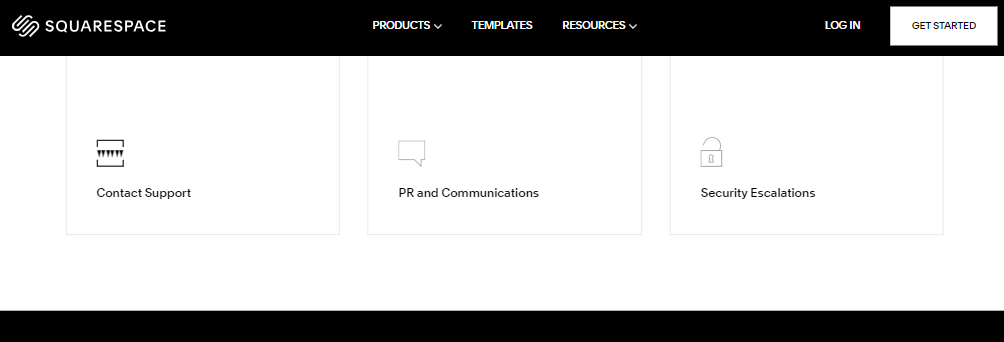Squarespace vs Adobe Portfolio: Which is Better in 2025?
Are you confused between Squarespace vs Adobe Portfolio for building your new website? Don't worry, I'm here to help you pick the right platform. I have experience using both Squarespace and Adobe Portfolio. So I will give a lot of useful information.
If you need a quick answer: Squarespace is an excellent choice due to its ease of use, extensive customization options, and powerful ecommerce features. However, Adobe Portfolio is perfect for designers and creative professionals who work within the Adobe ecosystem.
Both platforms can help you build your portfolio website using a template. However, Squarespace has more features and functionality when creating your online brand.
In this article, we will compare Squarespace and Adobe Portfolio in terms of features, pricing, and value for your money.
Squarespace vs Adobe Portfolio
Both Squarespace and Adobe Portfolio are two popular options that offer a range of features and customization options. However, there are key differences that set them apart from each other.
In short, Squarespace offers ecommerce and customizable templates for professional portfolios. On the other hand, Adobe Portfolio integrates with Creative Cloud for seamless syncing with Adobe tools. It's ideal for designers using Adobe software.
In terms of design and flexibility, Squarespace shines with its user-friendly interface and drag-and-drop editor. It allows users to build beautiful websites without any coding skills.
On the other hand, Adobe Portfolio, part of the Creative Cloud suite, caters to designers and creatives. It offers some features and customization options that may require familiarity with Adobe software.
Squarespace provides a wide range of customizable templates that allow users to create unique and professional websites. Meanwhile, Adobe Portfolio offers good design flexibility through its CSS editor and style editor. This gives users more control over the appearance of their websites.
In my opinion, I always need ease of use and SEO features in any website builder. That's why I recommend Squarespace. It's great for SEO, offers lots of tutorials, and has many features, including portfolio templates.
If you want a professional website for your brand, Squarespace is the best choice. But if you just need a basic portfolio and focus on Behance, Adobe works too. Also, if you're like me and already use Adobe products, you might end up using both.
You can start a free trial for both platforms to have a look at their features and tools. Squarespace gives you a 14-day free trial to see if you like it. No credit card is required.
In conclusion, both platforms are powerful and have their strengths. Squarespace excels in ease of use and gives you all the features you need for a website. While Adobe Portfolio offers features and customization options tailored for designers.
So always consider your specific needs and preferences to make the right choice for your website or online portfolio.
What is Squarespace?
Squarespace is a user-friendly website builder. It's great for anyone, including individuals, businesses, and creative folks. With Squarespace, you can make blogs, portfolios, online stores, and more.
A fantastic feature of Squarespace is its drag-and-drop page editor. You can customize your website by simply dragging and dropping elements. You don't need to know how to code because it's easy for everyone.
Squarespace gives you a lot of awesome free templates that you can start with. These templates are made by pros and can be changed to suit your style. As a result, this can help you make your site look unique.
Squarespace also lets you connect with other tools like Google Analytics, social media, and other apps. This also makes your website functional and more useful.
In summary, Squarespace is great for bloggers, portfolio makers, business owners, and anyone who wants a cool website.
If you want to easily learn Squarespace and start building your website, I recommend you watch the Squarespace tutorial below by Kevin Stratvert.
Squarespace Tutorial.
What is Adobe Portfolio?
Adobe Portfolio is a portfolio builder for creative people. If you're an artist, photographer, or designer, Adobe Portfolio helps you show off your work online.
One great thing about Adobe Portfolio is that it works with Adobe Creative Cloud. If you use tools like Photoshop, Illustrator, or InDesign from Creative Cloud, you can easily put your work on your portfolio. This makes it simple to keep your portfolio updated.
Adobe Portfolio has different pricing options. If you already have Creative Cloud, you get Adobe Portfolio for free. This is a good deal for Creative Cloud users who want a pro portfolio without extra costs.
To sum it up, Adobe Portfolio is ideal for creative folks who want a slick online portfolio. It connects with Adobe Creative Cloud and it's budget-friendly for Creative Cloud users. It helps you present your work in a pro way.
Ease of Use
Both Squarespace and Adobe Portfolio are known for their user-friendly interfaces and intuitive website builders. They offer a smooth and straightforward site-building experience for users of all levels of expertise.
Squarespace Ease of Use
One of the big advantages of Squarespace is its ease of use and its very user-friendly editor. You don’t need to be a tech person or have any coding knowledge. Anyone can build a website easily on Squarespace.
The good thing is that it’s also very easy to learn. By only watching a quick YouTube video tutorial about Squarespace, you will be confident to build your website.
Squarespace is great for making professional websites and portfolios. It's user-friendly with a drag-and-drop editor, so you can change things in real time without needing tech skills.
In addition to that, there are lots of customizable Squarespace templates that look good on any device and make the process easier for you. So you don't have to worry about making your website mobile-friendly.
Adobe Portfolio ease of use
Adobe Portfolio is an excellent choice for building good online portfolios. It's beginner-friendly with a wide selection of templates that you can easily customize to match your style.
Creating dynamic galleries is a simple process with an intuitive drag-and-drop editor. You don't need any coding skills to get started with the platform.
Adobe Portfolio also offers a live preview feature, so you can see your changes in real time and have complete control over your portfolio's look. Whether you're adjusting the layout or adding new content, you can make changes on the go without any hassle.
Customization
When it comes to customization options, both Squarespace and Adobe Portfolio offer their users a variety of features to create a personalized and unique online portfolio. So both provide useful customization options that allow users to create a website that reflects their unique style and branding.
Squarespace customization
Squarespace gives you a lot of customization options to make your website unique. You can use the CSS editor, which lets you control how your website looks. In addition to that, It's easy to edit templates and make special designs like animated banners and buttons.
You have access to a lot of design and styling options inside the Squarespace editor. You can change fonts, colors, animations, and many more.
There's also a content block system in Squarespace. That means you can pick from different types of content blocks, like text, images, galleries, and forms. You just drag and drop them anywhere on your site, so you can design the layout your way.
You also need to know that there are a lot of Squarespace extensions and integrations that you can add to your website to make it more functional. As a result, this allows more customizability when building your website.
In addition to that, there are a lot of third-party Squarespace plugins that you can install on your website to add more features to it.
So Squarespace comes with a set of useful customization features to design a custom website:
Fluid Engine: The Squarespace Fluid Engine is an innovative feature that offers extensive design freedom for your website. It allows for more customizations when creating your site. It gives you control over every detail, no matter how small.
CSS Editor: You have full control over your site's appearance with the CSS editor. You can tweak templates and create custom elements like forms and buttons.
Content Blocks: Squarespace offers various content blocks, including text, images, galleries, and forms. You can easily place them anywhere on your site for a flexible layout.
Template Switching: You can experiment with different templates without losing your content. A few clicks allow you to switch templates and see how they work with your content.
For more details, you can check out my blog post about the topic: How customizable is Squarespace?
In short, Squarespace offers lots of ways to customize your site. Whether you use the CSS editor, content blocks, or template switching, you can create a unique website that matches your vision.
I highly recommend starting a free trial with Squarespace to have a look at all the customization features that it offers.
Adobe Portfolio customization
When it comes to customizing your Adobe Portfolio, it's straightforward and user-friendly. While it may not have as many customization features as Squarespace, it comes with simplicity.
Adobe Portfolio provides customization features, such as free themes and drag-and-drop editing. It also offers font and color options, along with image galleries and page organization.
Moreover, it seamlessly integrates with Adobe Creative Cloud and allows real-time changes through live preview.
You get 12 free customizable themes with Adobe Portfolio. Even though the number of templates is limited, they are designed to suit different styles and preferences.
Editing these templates is simple, thanks to the easy drag-and-drop editors that let you rearrange and customize your website elements.
While Adobe Portfolio's customization options may not be as advanced as some other platforms, its simplicity ensures that you won't end up with a poorly designed website. The limited choices make the process straightforward and prevent you from feeling overwhelmed.
In short, Adobe Portfolio does not have an extensive range of customization options like Squarespace.
That's because it's a basic portfolio website builder. But with its free customizable templates and intuitive editing tools, it offers a quick and easy way to make a good-looking portfolio.
Blogging Features
Blogging features are important nowadays because having a blog on your website can help you bring more traffic to your website. It’s also a good way to connect with your audience and share useful information.
So let’s compare both Adobe Portfolio and Squarespace in terms of blogging features.
Squarespace Blogging
With Squarespace, users can easily create and publish blog posts, customize their layout and design, and organize content through tags and categories.
One of the standout features of Squarespace's blogging functionality is its customization options. Users have the ability to tailor their blog's design to their liking.
In addition to that, Squarespace provides many beautifully designed templates that are fully responsive. This guarantees that blogs will look great on any device.
Squarespace also offers handy features for enhancing engagement on blog posts. Users can enable commenting. This allows visitors to leave their thoughts and opinions on the content.
Social sharing buttons are also available. As a result, this makes it easy for readers to share your blog posts on their own social networks.
Another important feature is the ability to schedule posts. This allows users to maintain a consistent publishing schedule and ensures that content is released at optimal times.
Moreover, Squarespace also integrates with third-party tools that provide additional functionality and customization options. You can check out my article about blogging on Squarespace for more details.
Adobe Portfolio Blogging
Adobe Portfolio primarily focuses on portfolio and website creation for showcasing creative work, such as art, photography, and design. Unfortunately, it doesn't have built-in blogging features like a traditional blogging platform. So Squarespace wins in this area when it comes to blogging.
In order to have blog posts on your Adobe Portfolio website, you have to create an external blog using another platform and then create a link for every blog post on your website. Or maybe you can embed an iframe code.
However, that’s not a good solution. So in my opinion, I think Adobe Portfolio is not the right choice for you if you’re planning to add a blog to your website.
SEO Features: Adobe Portfolio vs Squarespace
When it comes to SEO features, Squarespace and Adobe Portfolio offer tools and settings to help optimize websites for search engines and improve their visibility.
Both platforms understand the importance of search engine optimization to attract organic traffic and make sure your website ranks well in search results.
Squarespace provides a range of SEO features. It gives you the ability to customize meta tags, titles, and descriptions for each webpage. This allows users to optimize their website's content for relevant keywords and improve its search engine visibility.
Squarespace also automatically generates XML sitemaps and provides options for custom URLs. As a result, this allows search engines to easily crawl and index your website.
In comparison, Adobe Portfolio offers similar SEO functionalities, with the option to customize meta tags, titles, and descriptions. Additionally, it allows users to create custom URLs in order to further enhance website optimization for search engines.
The platform also generates XML sitemaps automatically, which makes it easy for search engines to discover and index your web content.
In conclusion, both Squarespace and Adobe Portfolio prioritize SEO by providing tools and settings to improve website visibility in search.
By using these SEO features effectively, users can improve their website's ranking in search results and attract organic traffic to their online portfolio or business website.
Ecommerce Functionality
When it comes to e-commerce, Squarespace is the clear winner here. It has a lot of powerful and advanced e-commerce features that you can easily add to your website. On the other hand, Adobe Portfolio only works for a basic online store with few products.
Squarespace Ecommerce Features
Squarespace Ecommerce makes building a professional online store very simple. You can choose from beautiful templates to showcase your products and create a unique brand identity.
And it's not just about looks, Squarespace Ecommerce also comes with powerful features for managing your store. You can sell unlimited products with Squarespace. You can sell both physical and digital products on Squarespace.
In just a few clicks, you can create an online store and add products to it. You can have a look at the image below.
Keep in mind that you get inventory management tools and easy order processing. Moreover, you also get seamless payment integration with major credit cards, Apple Pay, and PayPal. Plus, there are built-in tax calculations and flexible shipping options to fit your needs.
Marketing your online store is easy with Squarespace Ecommerce. You can run email campaigns and integrate with social media to reach your audience, increase traffic, and boost sales.
Squarespace also gives you detailed analytics to help you understand customer behavior and make data-driven decisions.
In addition to that, the platform prioritizes Security with SSL certification to protect customer information and build trust. So whether you're starting or expanding your store, Squarespace Ecommerce offers stunning design, advanced functionality, and powerful features for success.
Adobe Portfolio Ecommerce Features
Adobe Portfolio is primarily designed as a platform for showcasing creative work and portfolios rather than as a dedicated e-commerce platform.
While it may not provide advanced e-commerce features like a dedicated online store builder, it can still support some basic e-commerce capabilities like:
Integration with Adobe Commerce: Adobe Portfolio may integrate with Adobe's e-commerce solutions like Adobe Commerce, which can enable you to sell products and services online.
Payment Processors: You may be able to integrate payment processors like PayPal or Stripe to facilitate transactions.
Portfolio as a Storefront: Some users adapt their Adobe Portfolio sites to function as a storefront by showcasing and selling their creative work. This typically involves manually managing product listings and transactions.
Digital Products: Adobe Portfolio may be suitable for selling digital products, such as digital art, custom flyers, photography prints, or design assets through your portfolio site.
Pricing and Availability: You can set pricing, availability, and purchase options for the items you want to sell through your portfolio.
Adobe Portfolio's e-commerce capabilities may be more limited compared to dedicated e-commerce platforms.
If you need advanced ecommerce features like inventory management, order processing, and more extensive product catalogs, you need to explore other dedicated ecommerce solutions or integrate a separate platform with your Adobe Portfolio website.
Customer Support
Both Squarespace and Adobe Portfolio offer customer support to assist users with their website needs.
Squarespace provides different support channels for its customers. Users can access 24/7 mailing support that allows them to submit their inquiries at any time and receive a response from the Squarespace team.
In addition to that, Squarespace also offers live chat support where users can have real-time conversations with a support representative to address any immediate concerns or questions.
In terms of resources, Squarespace provides a lot of knowledge base that includes tutorials, guides, and FAQs to help users navigate and troubleshoot their websites.
Furthermore, I can confirm as a Squarespace user that the platform has a strong community where users can connect to get advice or inspiration.
In contrast, Adobe Portfolio focuses on supporting users through their knowledge bases and community resources. Users can access a lot of information and tutorials in the Adobe Creative Cloud documentation to troubleshoot and learn more about utilizing Adobe Portfolio effectively.
Additionally, Adobe Portfolio users can tap into the vast Adobe Creative Cloud community for inspiration, support, and guidance from fellow designers and creative professionals.
While Squarespace offers direct communication channels such as 24/7 mailing support and live chat, Adobe Portfolio focuses on empowering users through knowledge bases and community resources.
Both platforms have their distinct approaches to customer assistance and onboarding. Based on my experience, both have good support teams that are very helpful.
Plugins and Extensions: Adobe Portfolio vs Squarespace
Squarespace comes with many extensions available through its Marketplace. These extensions cover a wide range of functionalities, including ecommerce tools, marketing integrations, analytics, and more.
You can easily add these extensions to your Squarespace website to improve functionality and streamline workflows.
In addition to that, there are a lot of third-party Squarespace plugins that you can easily add to your website.
These plugins are built by other Squarespace users to help you add more functionality to your website. For example, Ghost Plugins has so many plugins that you can use for more customizations.
On the other hand, Adobe Portfolio doesn't have a dedicated plugin marketplace like Squarespace. Instead, it relies on integrations with Adobe Creative Cloud apps and services. This allows you to leverage the power of Adobe's design tools within your portfolio.
So in summary, Squarespace is the winner here. It offers a wide range of third-party plugins and extensions for various website needs. Adobe Portfolio only focuses on integration with Adobe's creative tools for a seamless design experience.
Website Templates
Squarespace and Adobe Portfolio both have good website templates, but they differ in variety and customization. You get a lot of free templates that save you time and make your life easier when building a website.
Squarespace Templates
Squarespace is the winner when it comes to template variety. It has over 100 templates that cover different industries and styles. This means you can find a design that suits your needs perfectly.
Squarespace also wins when it comes to customization. All templates are customizable and you can edit them the way you want. This gives you full control over how your website looks. With this level of customization, you can create a unique and custom website that stands out.
Adobe Portfolio Themes
Adobe Portfolio themes focus on visual elements and offer designs that are mainly focused on photos. These templates work well for photographers, artists, and other creatives who want to showcase their work in a visually stunning way.
While the customization options may not be as extensive as Squarespace, the focus on visuals ensures that portfolios created with Adobe Portfolio look professional and beautiful.
Customization is essential for making your website unique and appealing to visitors. Squarespace offers a lot of templates and customization options through its fluid engine editor. On the other hand, Adobe Portfolio’s photo-centric themes focus on delivering visually impactful portfolios.
Whether you value variety or visual impact, both platforms provide options to help you create an online presence that reflects your unique identity.
Website Speed: Squarespace vs Adobe Portfolio
Website speed is crucial for a good user experience and higher search engine rankings. Both Squarespace and Adobe Portfolio focus on making websites fast and efficient.
Squarespace uses a Content Delivery Network(CDN) that stores and delivers website stuff from data centers all over the world. This makes your site load faster.
On the other hand, Adobe Portfolio doesn't tell you where their servers are or use a CDN. This might slow things down, especially if users are far away. However, they do have a way to quickly serve stuff from the website that's used a lot, which helps with performance.
Both platforms offer tools to speed up your website. In addition to that, they let you turn on AMP(Accelerated Mobile Pages) to make your mobile site super fast.
However, you still need to optimize your website images and files to make them smaller in size. This process helps to load your content quickly and results in a fast website loading speed.
Adobe Portfolio has features like lazy loading, which means images only load when you scroll through them. As a result, it saves time during the initial load. They also support using optimized and compressed images to speed up your site.
In summary, both Squarespace and Adobe Portfolio have good loading speeds if you compress your images and use less code on your website. I have used both platforms and I never had a problem with website speed.
Pricing and Plans: Squarespace vs Adobe Portfolio
When it comes to pricing and plans, both website builders offer different options to cater to the needs of their users. They have different pricing models.
Squarespace Pricing
Squarespace offers four pricing plans: Personal, Business, Basic Commerce, and Advanced Commerce. Have a look at the image below. For more details about the features of each plan, you can check out the Squarespace pricing for an updated version.
The Personal plan at $16 per month allows users to create a simple site with essential features, including unlimited bandwidth, a free custom domain, and 24/7 customer support.
On the other hand, the Business plan priced at $23 per month is ideal for small businesses and offers additional features like advanced analytics, promotional pop-ups, and the ability to sell unlimited products.
The Basic Commerce plan costs $27 per month and adds more e-commerce features such as label printing via ShipStation and flexible discounts.
For users that have a large online store, the Advanced Commerce plan costs $49 per month and offers even more advanced features like abandoned cart recovery and flexible commerce APIs.
Here is our summary of Squarespace plans:
Personal plan: Ideal for simple sites, with unlimited bandwidth, a free custom domain, and 24/7 customer support.
Business plan: Great for small businesses, includes advanced analytics, promotional pop-ups, and the ability to sell unlimited products.
Basic Commerce plan: Adds more e-commerce features like label printing via ShipStation and flexible discounts.
Advanced Commerce plan: Designed for larger businesses with advanced features like abandoned cart recovery and flexible commerce APIs.
Adobe Portfolio Pricing
Adobe Portfolio is available as a part of the Adobe Creative Cloud subscription, which starts at $9.99 per month. This subscription includes access to other Adobe apps like Photoshop and Illustrator.
As a result, this makes it a great choice for creative professionals who need a suite of Adobe tools. With the Creative Cloud subscription, users can create a custom online portfolio and showcase their work using Adobe Portfolio.
But remember, Adobe Portfolio doesn't have advanced e-commerce features like Squarespace. You can check out the pricing plans for more details.
When it comes to cost, Squarespace offers more pricing options designed for businesses. If you're already subscribed to Adobe Creative Cloud, Adobe Portfolio can be cost-effective.
However, for those who only need a portfolio website and not the entire Adobe apps suite, Squarespace has various plans that give you good value for your money and can grow with your business.
Which One Should You Pick? Squarespace or Adobe Portfolio?
When deciding between Squarespace and Adobe Portfolio for your website, consider these factors: features, customization, pricing, and target audience.
Both Adobe Portfolio and Squarespace offer powerful tools for building your online portfolio. Squarespace has dynamic galleries and customizable templates. While Adobe Portfolio integrates with Adobe products and provides Adobe Stock for high-quality images.
Squarespace is the best choice if you want to build a professional online brand that stands out. While Adobe Portfolio works well for any Adobe user looking to build a basic portfolio website.
In conclusion, choose based on your specific needs like desired features, customization, pricing, and target audience. Both are powerful but differ in features and details.
Pick with Squarespace if:
You aim to create a custom and unique brand for your work.
You want to provide services and sell your art to your audience, as Squarespace comes equipped with built-in tools to meet your expectations.
Choose Adobe Portfolio if:
You want a simple and cost-effective portfolio-sharing website.
You're an Adobe user and looking to share or sell your art within the Adobe community due to its integration with Adobe Suite.
For me, I would pick Squarespace because it gives more value for my money. It has more templates, design customization, and SEO tools.
Can You Create a Shop with Adobe Portfolio?
You can't create an online shop directly in Adobe Portfolio. You have to use a separate ecommerce platform like Shopify or Squarespace. Adobe Portfolio focuses more on building beautiful portfolios for creative professionals.
Adobe Portfolio does not have built-in e-commerce capabilities. It is primarily designed for showcasing creative work rather than selling products directly.
You might need to use a separate e-commerce platform like Shopify or integrate e-commerce functionality using external tools and links in your Adobe Portfolio to create a shop. Always check Adobe's latest features and updates for the most accurate information.
Which is Better Adobe Portfolio or Squarespace?
Based on my expertise as a website designer, I find that Squarespace is better because it has all the features you need to build a website quickly. It has more templates that you can start with and customize. Adobe Portfolio is only designed for basic portfolios and for Adobe users who want a simple website.
However, both platforms have distinct differences that make one better depending on your needs.
Customization: Squarespace is great for building custom websites that stand out. Adobe Portfolio offers more design control for graphic designers.
SEO: Squarespace offers advanced SEO settings. Adobe Portfolio has basic SEO.
E-commerce: Squarespace is better for online stores. Adobe Portfolio is for showcasing creative work.
Analytics: Squarespace has powerful built-in analytics. Adobe Portfolio offers basic analytics.
The better choice depends on your needs. Squarespace is for customization, SEO, e-commerce, and strong support. Adobe Portfolio is for design flexibility and Adobe integration.
By the way, Squarespace gives you a free trial to try all its features and tools. I highly encourage you to start your free trial and use my code MEHDI10 to get a 10% discount and a free custom domain name.
Frequently Asked Question
Here are answers to some FAQs:
Is Squarespace worth it for a portfolio?
Yes, Squarespace is worth considering for your portfolio. It offers a user-friendly interface, customizable templates, and powerful features that can help you showcase your work professionally.
Whether you're a creative professional, a business owner, or someone passionate about sharing your projects, Squarespace can be a valuable platform.
Is Adobe Portfolio worth it?
Adobe Portfolio is a worthy choice if you're a creative individual looking to create an online portfolio. Its integration with Adobe Creative Cloud makes it seamless to display your work if you're already using Adobe's creative applications. It's a cost-effective option for showcasing your creativity.
Do professionals use Adobe Portfolio?
Yes, they do. Adobe Portfolio is a good option for professionals starting out or on a budget who already use Creative Cloud. It's easy to use, integrates well with Adobe tools, and is mobile-friendly.
However, if you need highly customized design and advanced features, consider a platform like Squarespace.
What are the disadvantages of Adobe Portfolio?
While Adobe Portfolio is a great choice for creatives, it may have some limitations. One disadvantage is that it's primarily tailored for portfolio creation and may not offer the extensive website-building features that platforms like Squarespace provide.
In addition to that, its free customization options might be somewhat limited, which could be a drawback for users with more complex design requirements.
If you need a more versatile website or additional website features beyond portfolio presentation, you might find other platforms like Squarespace to be a better fit.
Is Adobe Portfolio or Squarespace Better?
Squarespace is better for those seeking robust customization, ease of use, and ecommerce capabilities. Adobe Portfolio excels for designers and creatives who want seamless integration with Adobe Creative Cloud. Your choice should depend on whether you prioritize advanced features or a streamlined portfolio experience.
More related blog posts: