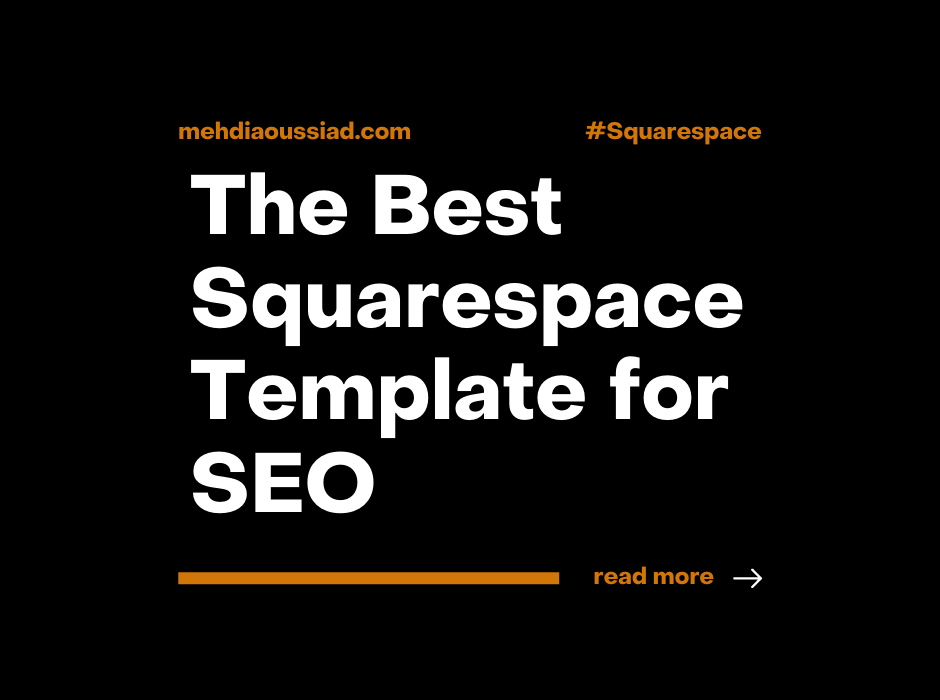The Best Squarespace Template for SEO
So you’re looking for the best Squarespace template for SEO, right? Well, you have landed on the right blog post. This article will help you to choose the perfect template that will make it easier for your website to appear on search results(Google, Bing, Yahoo, etc).
SEO or search engine optimization is an essential process that you need to take into consideration when building any website. By having good SEO on your website, you will have more chances to be on the first page of a search engine.
As a result of that, you might get a lot of traffic and potential customers for your business. Because nowadays, everyone is searching on Google, most of the world’s population has access to the internet. These days focusing on SEO is one of the best decisions to grow your online business and brand.
So Squarespace is a good platform that makes this process easier and more efficient. As an old user, I have noticed that Squarespace websites are much easier to get indexed by search engines.
The platform does a lot of things behind the scenes to help you boost SEO on your site. It has a lot of built-in SEO tools and features you can use to help you rank on search results.
Well, there are a lot of steps and best practices you have to follow in order to have a clean and good SEO. The first step is to pick a good Squarespace template that is well-optimized for SEO.
That means the code inside that template is well-written and follows all the best practices. So in this article, we will help you choose the right Squarespace template for SEO. Let’s get started.
Best Squarespace Template for SEO
As a Squarespace website designer, I have checked and tested many Squarespace templates. As a result, I have noticed that the majority of them are good for SEO. You just have to do your SEO work.
That means you have to follow SEO best practices when putting content on your website. For example, using good keywords on headings and paragraphs, writing high-quality content, using good URL structures, and having smaller images that are optimized for the web.
So no matter how great the template you pick, if you don’t do some SEO work on your site, you won’t get good results. The template is just going to help with some technical SEO behind the scenes, but you also need to do your on-page SEO.
Anyways, below there is a list of the best Squarespace templates for SEO based on my previous experience. You can start with any template below, they are all good for SEO.
1. Bergen Template
Bergen is one of the best Squarespace templates for SEO. It’s a free template from version 7.1 of Squarespace(the latest version). I have checked the code used on this template, and it looks like everything is clean and optimized for better SEO.
By the way, this is the exact same template that I’m using for this blog. So if you were able to find this blog post on a search engine, that means Bergen is a really good template for SEO. In addition to that, it gives you access to all Squarespace built-in SEO tools that you can use.
What I like about this template is that it has a very minimal design that you can quickly improve and customize. Also, when it comes to loading speed and accessibility, I would give this template a 4.9-star rating out of 5.
Good things about the template:
Fully responsive(works on all screen sizes).
Great for SEO.
Minimal design.
Easy to customize.
Good loading speed.
Haven’t you started a site yet? Well, you can try Squarespace for free and for 14 days. Also, don’t forget to use my affiliate code MEHDI10 for 10% off your first year of using Squarespace. You will also get a free domain name for your website in the first year.
2. Almar Template
Almar is another awesome Squarespace 7.1 template that you can start with. It has a beautiful design that you can edit and customize using the Squarespace drag-and-drop features.
The template has a clean structure and code that makes it easier for search engines to index the content on your website. Almar has everything it takes to help you rank on search engines:
Mobile responsive and works in all screen sizes(mobile, tablet, and desktop).
Modern design.
Good for SEO.
Good loading speed.
Good if you want users to create an account and log in to your website.
3. Leon Template
Leon is a premium Squarespace 7.1 template that is good for SEO. It was created by Big Cat Creative to make it easier for you to create a modern and unique website in Squarespace.
By using this template, you will get the benefits of having a unique and beautiful design on your site. In addition to that, you won’t have to hire a Squarespace designer to design a custom site for you. This template has a lot of customizations that can make your Squarespace website stand out from the crowd.
Once you purchase this amazing template from Big Cat Creative, they will transfer it to your Squarespace account(you just need to provide them with your email). When you get the template on your account, you can use the Squarespace editor to customize and edit the template as you want. Just like you do for any normal Squarespace template.
What’s great about this template?
The code is optimized for SEO.
Modern and unique design layout with awesome graphics.
Mobile responsive.
Fast loading speed.
4. Brine Template
Brine is a good template that you can use if you’re on the Squarespace 7.0 version. It has a beautiful and simple design layout that gives a good user experience.
This template is often used for online stores, but you can also use it for different purposes such as a blog, a podcast, or a portfolio. The code used in this template is very clean and follows all SEO rules to make it easier for your site to be indexed.
What do I like about this template?
Simple and modern design.
Easy to customize.
Good for online stores.
Good for SEO.
Mobile responsive.
5. Wavely Template
Wavely is another reasonable premium Squarespace 7.1 template that you can use. The design is very modern and beautiful. You will get five fully designed pages with amazing graphics.
This template was designed by Ghost Plugins to give you a unique and clean design for your website. I have used this template and like most Squarespace templates, it’s good for SEO.
Once you purchase the template from ghost plugins, they will transfer it to your Squarespace account within 24h. After that, you can easily customize it on Squarespace like any other template.
Why Wavely?
Easy to customize.
Modern and unique design layout.
Good for SEO.
Mobile responsive.
Fast loading speed.
How to Optimize SEO on Squarespace?
Picking a Squarespace template that is good for SEO will not get you ranked on the first pages of Google. You have to also do a lot of SEO optimizations so that users can find you on a search engine.
Squarespace has a lot of built-in SEO tools that you can use to optimize SEO on your website. You just have to put in the work to produce high-quality content that ranks. That means you need to follow SEO best practices when creating content on your site.
In the video below, Erica from Big Cat Creative will give you some tips to help improve SEO on Squarespace. Make sure you check it out.
This video gives you tips about how to optimize SEO on Squarespace.
If you focus on improving your SEO and targeting low competition keywords, you will definitely rank on Google. Especially if you have good quality content on your website.
Conclusion
So this was a list of the 5 best Squarespace templates that are good for SEO. By picking one of these, you will guarantee that your website gets indexed by search engines. But you also have to put in the work to take SEO to the next level and get good content on your site.
If you have a budget, I would say pick a premium template from this list. Because you will have a custom unique design layout.
However, if you don’t have a budget, you can start with a free template and customize it by yourself. All these Squarespace templates are good for SEO no matter which one you choose.
Anyways, thank you for reading this article. For more content like this, you can subscribe to our newsletter below: